LightningLite - Stepping Stone to Lightning¶
LightningLite enables pure PyTorch users to scale their existing code
on any kind of device while retaining full control over their own loops and optimization logic.
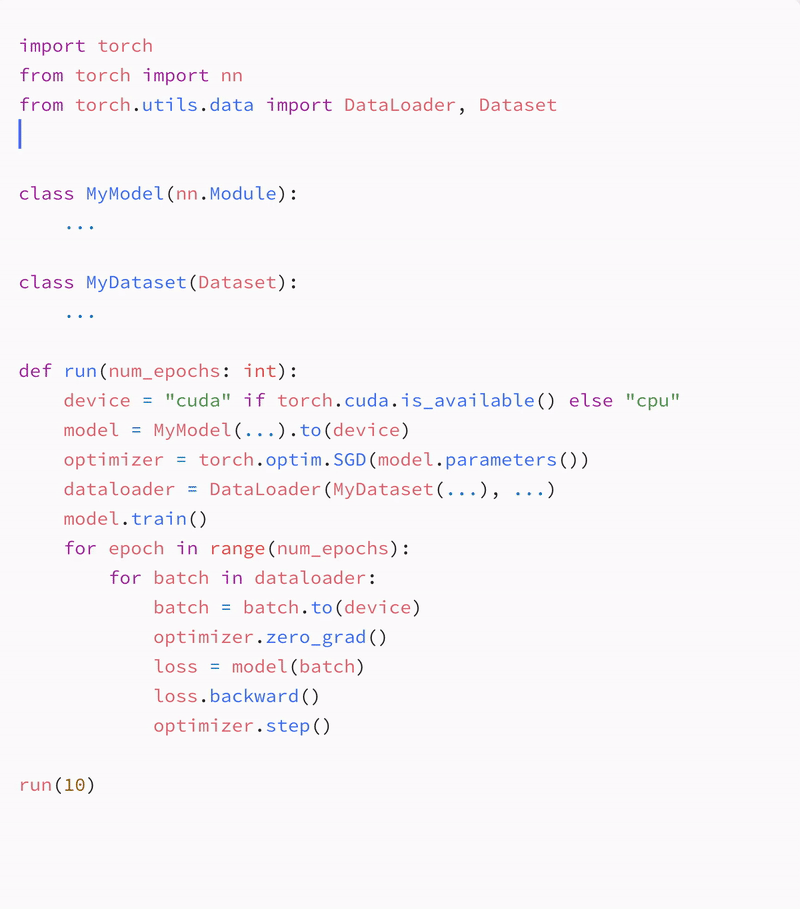
LightningLite is the right tool for you if you match one of the two following descriptions:
I want to quickly scale my existing code to multiple devices with minimal code changes.
I would like to convert my existing code to the Lightning API, but a full path to Lightning transition might be too complex. I am looking for a stepping stone to ensure reproducibility during the transition.
Warning
LightningLite is currently a beta feature. Its API is subject to change based on your feedbacks.
Learn by example¶
My existing PyTorch code¶
The run function contains custom training loop used to train MyModel on MyDataset for num_epochs epochs.
import torch
from torch import nn
from torch.utils.data import DataLoader, Dataset
class MyModel(nn.Module):
...
class MyDataset(Dataset):
...
def run(args):
device = "cuda" if torch.cuda.is_available() else "cpu"
model = MyModel(...).to(device)
optimizer = torch.optim.SGD(model.parameters(), ...)
dataloader = DataLoader(MyDataset(...), ...)
model.train()
for epoch in range(args.num_epochs):
for batch in dataloader:
batch = batch.to(device)
optimizer.zero_grad()
loss = model(batch)
loss.backward()
optimizer.step()
run(args)
Convert to LightningLite¶
Here are 5 required steps to convert to LightningLite.
Subclass
LightningLiteand override itsrun()method.Move the body of your existing
runfunction intoLightningLiterunmethod.Remove all
.to,.cudaetc calls sinceLightningLitewill take care of it.Apply
setup()over each model and optimizers pair andsetup_dataloaders()on all your dataloaders and replaceloss.backward()byself.backward(loss).Instantiate your
LightningLiteand call itsrun()method.
import torch
from torch import nn
from torch.utils.data import DataLoader, Dataset
from pytorch_lightning.lite import LightningLite
class MyModel(nn.Module):
...
class MyDataset(Dataset):
...
class Lite(LightningLite):
def run(self, args):
model = MyModel(...)
optimizer = torch.optim.SGD(model.parameters(), ...)
model, optimizer = self.setup(model, optimizer) # Scale your model / optimizers
dataloader = DataLoader(MyDataset(...), ...)
dataloader = self.setup_dataloaders(dataloader) # Scale your dataloaders
model.train()
for epoch in range(args.num_epochs):
for batch in dataloader:
optimizer.zero_grad()
loss = model(batch)
self.backward(loss) # instead of loss.backward()
optimizer.step()
Lite(...).run(args)
That’s all. You can now train on any kind of device and scale your training.
The LightningLite takes care of device management, so you don’t have to.
You should remove any device specific logic within your code.
Here is how to train on 8 GPUs with torch.bfloat16 precision:
Lite(strategy="ddp", devices=8, accelerator="gpu", precision="bf16").run(10)
Here is how to use DeepSpeed Zero3 with 8 GPUs and precision 16:
Lite(strategy="deepspeed", devices=8, accelerator="gpu", precision=16).run(10)
LightningLite can also figure it out automatically for you!
Lite(devices="auto", accelerator="auto", precision=16).run(10)
You can also easily use distributed collectives if required. Here is an example while running on 256 GPUs.
class Lite(LightningLite):
def run(self):
# Transfer and concatenate tensors across processes
self.all_gather(...)
# Transfer an object from one process to all the others
self.broadcast(..., src=...)
# The total number of processes running across all devices and nodes.
self.world_size
# The global index of the current process across all devices and nodes.
self.global_rank
# The index of the current process among the processes running on the local node.
self.local_rank
# The index of the current node.
self.node_rank
# Wether this global rank is rank zero.
if self.is_global_zero:
# do something on rank 0
...
# Wait for all processes to enter this call.
self.barrier()
Lite(strategy="ddp", gpus=8, num_nodes=32, accelerator="gpu").run()
If you require custom data or model device placement, you can deactivate
LightningLite automatic placement by doing
self.setup_dataloaders(..., move_to_device=False) for the data and
self.setup(..., move_to_device=False) for the model.
Futhermore, you can access the current device from self.device or
rely on to_device()
utility to move an object to the current device.
Note
We recommend instantiating the models within the run() method as large models would cause an out-of-memory error otherwise.
Note
If you have hundreds or thousands of line within your run() function
and you are feeling weird about it then this is right feeling.
Back in 2019, our LightningModule was getting larger
and we got the same feeling. So we started to organize our code for simplicity, interoperability and standardization.
This is definitely a good sign that you should consider refactoring your code and / or switch to
LightningModule ultimately.
Distributed Training Pitfalls¶
The LightningLite provides you only with the tool to scale your training,
but there are several major challenges ahead of you now:
Processes divergence |
This happens when processes execute a different section of the code due to different if/else conditions, race condition on existing files, etc., resulting in hanging. |
Cross processes reduction |
Wrongly reported metrics or gradients due to mis-reduction. |
Large sharded models |
Instantiation, materialization and state management of large models. |
Rank 0 only actions |
Logging, profiling, etc. |
Checkpointing / Early stopping / Callbacks / Logging |
Ability to easily customize your training behaviour and make it stateful. |
Batch-level fault tolerance training |
Ability to resume from a failure as if it never happened. |
If you are facing one of those challenges then you are already meeting the limit of LightningLite.
We recommend you to convert to Lightning, so you never have to worry about those.
Convert to Lightning¶
The LightningLite is a stepping stone to transition fully to the Lightning API and benefits
from its hundreds of features.
You can see our LightningLite as a
future LightningModule and slowly refactor your code into its API.
Below, the training_step(), forward(),
configure_optimizers(), train_dataloader()
are being implemented.
class Lite(LightningLite):
# 1. This would becomes the LightningModule `__init__` function.
def run(self, args):
self.args = args
self.model = MyModel(...)
self.fit() # This would be automated by Lightning Trainer.
# 2. This can be fully removed as Lightning handles the FitLoop
# and setting up the model, optimizer, dataloader and many more.
def fit(self):
# setting everything
optimizer = self.configure_optimizers()
self.model, optimizer = self.setup(self.model, optimizer)
dataloader = self.setup_dataloaders(self.train_dataloader())
# start fitting
self.model.train()
for epoch in range(num_epochs):
for batch in enumerate(dataloader):
optimizer.zero_grad()
loss = self.training_step(batch, batch_idx)
self.backward(loss)
optimizer.step()
# 3. This stays here as it belongs to the LightningModule.
def forward(self, x):
return self.model(x)
def training_step(self, batch, batch_idx):
return self.forward(batch)
def configure_optimizers(self):
return torch.optim.SGD(self.model.parameters(), ...)
# 4. [Optionally] This can stay here or be extracted within a LightningDataModule to enable higher composability.
def train_dataloader(self):
return DataLoader(MyDataset(...), ...)
Lite(...).run(args)
Finally, change the run() into a
__init__() and drop the fit method.
from pytorch_lightning import LightningDataModule, LightningModule, Trainer
class LightningModel(LightningModule):
def __init__(self, args):
super().__init__()
self.model = MyModel(...)
def forward(self, x):
return self.model(x)
def training_step(self, batch, batch_idx):
loss = self(batch)
self.log("train_loss", loss)
return loss
def configure_optimizers(self):
return torch.optim.SGD(self.model.parameters(), lr=0.001)
class BoringDataModule(LightningDataModule):
def train_dataloader(self):
return DataLoader(MyDataset(...), ...)
trainer = Trainer(max_epochs=10)
trainer.fit(LightningModel(), datamodule=BoringDataModule())
You have successfully converted to PyTorch Lightning and can now benefit from its hundred of features !
Lightning Lite Flags¶
Lite is a specialist for accelerated distributed training and inference. It offers you convenient ways to configure your device and communication strategy and to seamlessly switch from one to the other. The terminology and usage is identical to Lightning, which means minimum effort for you to convert when you decide to do so.
accelerator¶
Choose one of "cpu", "gpu", "tpu", "auto" (IPU support is coming soon).
# CPU accelerator
lite = Lite(accelerator="cpu")
# Running with GPU Accelerator using 2 GPUs
lite = Lite(devices=2, accelerator="gpu")
# Running with TPU Accelerator using 8 tpu cores
lite = Lite(devices=8, accelerator="tpu")
# Running with GPU Accelerator using the DistributedDataParallel strategy
lite = Lite(devices=4, accelerator="gpu", strategy="ddp")
The "auto" option recognizes the machine you are on, and selects the available accelerator.
# If your machine has GPUs, it will use the GPU Accelerator
lite = Lite(devices=2, accelerator="auto")
strategy¶
Choose a training strategy: "dp", "ddp", "ddp_spawn", "tpu_spawn", "deepspeed", "ddp_sharded", or "ddp_sharded_spawn".
# Running with the DistributedDataParallel strategy on 4 GPUs
lite = Lite(strategy="ddp", accelerator="gpu", devices=4)
# Running with the DDP Spawn strategy using 4 cpu processes
lite = Lite(strategy="ddp_spawn", accelerator="cpu", devices=4)
Additionally, you can pass in your custom training type strategy by configuring additional parameters.
from pytorch_lightning.plugins import DeepSpeedPlugin
lite = Lite(strategy=DeepSpeedPlugin(stage=2), accelerator="gpu", devices=2)
Support for Horovod and Fully Sharded training strategies are coming soon.
devices¶
Configure the devices to run on. Can be of type:
int: the number of devices (e.g., GPUs) to train on
list of int: which device index (e.g., GPU ID) to train on (0-indexed)
str: a string representation of one of the above
# default used by Lite, i.e., use the CPU
lite = Lite(devices=None)
# equivalent
lite = Lite(devices=0)
# int: run on 2 GPUs
lite = Lite(devices=2, accelerator="gpu")
# list: run on GPUs 1, 4 (by bus ordering)
lite = Lite(devices=[1, 4], accelerator="gpu")
lite = Lite(devices="1, 4", accelerator="gpu") # equivalent
# -1: run on all GPUs
lite = Lite(devices=-1, accelerator="gpu")
lite = Lite(devices="-1", accelerator="gpu") # equivalent
gpus¶
Shorthand for setting devices=X and accelerator="gpu".
# Run on 2 GPUs
lite = Lite(gpus=2)
# Equivalent
lite = Lite(devices=2, accelerator="gpu")
tpu_cores¶
Shorthand for devices=X and accelerator="tpu".
# Run on 8 TPUs
lite = Lite(tpu_cores=8)
# Equivalent
lite = Lite(devices=8, accelerator="tpu")
num_nodes¶
Number of cluster nodes for distributed operation.
# Default used by Lite
lite = Lite(num_nodes=1)
# Run on 8 nodes
lite = Lite(num_nodes=8)
Learn more about distributed multi-node training on clusters here.
precision¶
Lightning Lite supports double precision (64), full precision (32), or half precision (16) operation (including bfloat16). Half precision, or mixed precision, is the combined use of 32 and 16 bit floating points to reduce the memory footprint during model training. This can result in improved performance, achieving significant speedups on modern GPUs.
# Default used by the Lite
lite = Lite(precision=32, devices=1)
# 16-bit (mixed) precision
lite = Lite(precision=16, devices=1)
# 16-bit bfloat precision
lite = Lite(precision="bf16", devices=1)
# 64-bit (double) precision
lite = Lite(precision=64, devices=1)
plugins¶
Plugins allow you to connect arbitrary backends, precision libraries, clusters etc. For example:
To define your own behavior, subclass the relevant class and pass it in. Here’s an example linking up your own
ClusterEnvironment.
from pytorch_lightning.plugins.environments import ClusterEnvironment
class MyCluster(ClusterEnvironment):
@property
def main_address(self):
return your_main_address
@property
def main_port(self):
return your_main_port
def world_size(self):
return the_world_size
lite = Lite(plugins=[MyCluster()], ...)
Lightning Lite Methods¶
run¶
The run method servers two purposes:
Override this method from the
LightningLiteclass and put your training (or inference) code inside.Launch the training by calling the run method. Lite will take care of setting up the distributed backend.
You can optionally pass arguments to the run method. For example, the hyperparameters or a backbone for the model.
from pytorch_lightning.lite import LightningLite
class Lite(LightningLite):
# Input arguments are optional, put whatever you need
def run(self, learning_rate, num_layers):
"""Here goes your training loop"""
lite = Lite(accelerator="gpu", devices=2)
lite.run(learning_rate=0.01, num_layers=12)
setup¶
Setup a model and corresponding optimizer(s). If you need to setup multiple models, call setup() on each of them.
Moves the model and optimizer to the correct device automatically.
model = nn.Linear(32, 64)
optimizer = torch.optim.SGD(model.parameters(), lr=0.001)
# Setup model and optimizer for accelerated training
model, optimizer = self.setup(model, optimizer)
# If you don't want Lite to set the device
model, optimizer = self.setup(model, optimizer, move_to_device=False)
The setup method also prepares the model for the selected precision choice so that operations during forward() get
cast automatically.
setup_dataloaders¶
Setup one or multiple dataloaders for accelerated operation. If you are running a distributed strategy (e.g., DDP), Lite will replace the sampler automatically for you. In addition, the dataloader will be configured to move the returned data tensors to the correct device automatically.
train_data = torch.utils.DataLoader(train_dataset, ...)
test_data = torch.utils.DataLoader(test_dataset, ...)
train_data, test_data = self.setup_dataloaders(train_data, test_data)
# If you don't want Lite to move the data to the device
train_data, test_data = self.setup_dataloaders(train_data, test_data, move_to_device=False)
# If you don't want Lite to replace the sampler in the context of distributed training
train_data, test_data = self.setup_dataloaders(train_data, test_data, replace_sampler=False)
backward¶
This replaces any occurences of loss.backward() and will make your code accelerator and precision agnostic.
output = model(input)
loss = loss_fn(output, target)
# loss.backward()
self.backward(loss)
to_device¶
Use to_device() to move models, tensors or collections of tensors to
the current device. By default setup() and
setup_dataloaders() already move the model and data to the correct
device, so calling this method is only necessary for manual operation when needed.
data = torch.load("dataset.pt")
data = self.to_device(data)
seed_everything¶
Make your code reproducible by calling this method at the beginning of your run.
# Instead of `torch.manual_seed(...)`, call:
self.seed_everything(1234)
This covers PyTorch, NumPy and Python random number generators. In addition, Lite takes care of properly initializing
the seed of dataloader worker processes (can be turned off by passing workers=False).
autocast¶
Let the precision backend autocast the block of code under this context manager. This is optional and already done by
Lite for the model’s forward method (once the model was setup()).
You need this only if you wish to autocast more operations outside the ones in model forward:
model, optimizer = self.setup(model, optimizer)
# Lite handles precision automatically for the model
output = model(inputs)
with self.autocast(): # optional
loss = loss_function(output, target)
self.backward(loss)
...
print¶
Print to the console via the built-in print function, but only on the main process. This avoids excessive printing and logs when running on multiple devices/nodes.
# Print only on the main process
self.print(f"{epoch}/{num_epochs}| Train Epoch Loss: {loss}")
save¶
Save contents to a checkpoint. Replaces all occurences of torch.save(...) in your code. Lite will take care of
handling the saving part correctly, no matter if you are running single device, multi-device or multi-node.
# Instead of `torch.save(...)`, call:
self.save(model.state_dict(), "path/to/checkpoint.ckpt")
load¶
Load checkpoint contents from a file. Replaces all occurences of torch.load(...) in your code. Lite will take care of
handling the loading part correctly, no matter if you are running single device, multi-device or multi-node.
# Instead of `torch.load(...)`, call:
self.load("path/to/checkpoint.ckpt")
barrier¶
Call this if you want all processes to wait and synchronize. Once all processes have entered this call, execution continues. Useful for example when you want to download data on one process and make all others wait until the data is written to disk.
# Download data only on one process
if self.global_rank == 0:
download_data("http://...")
# Wait until all processes meet up here
self.barrier()
# All processes are allowed to read the data now
